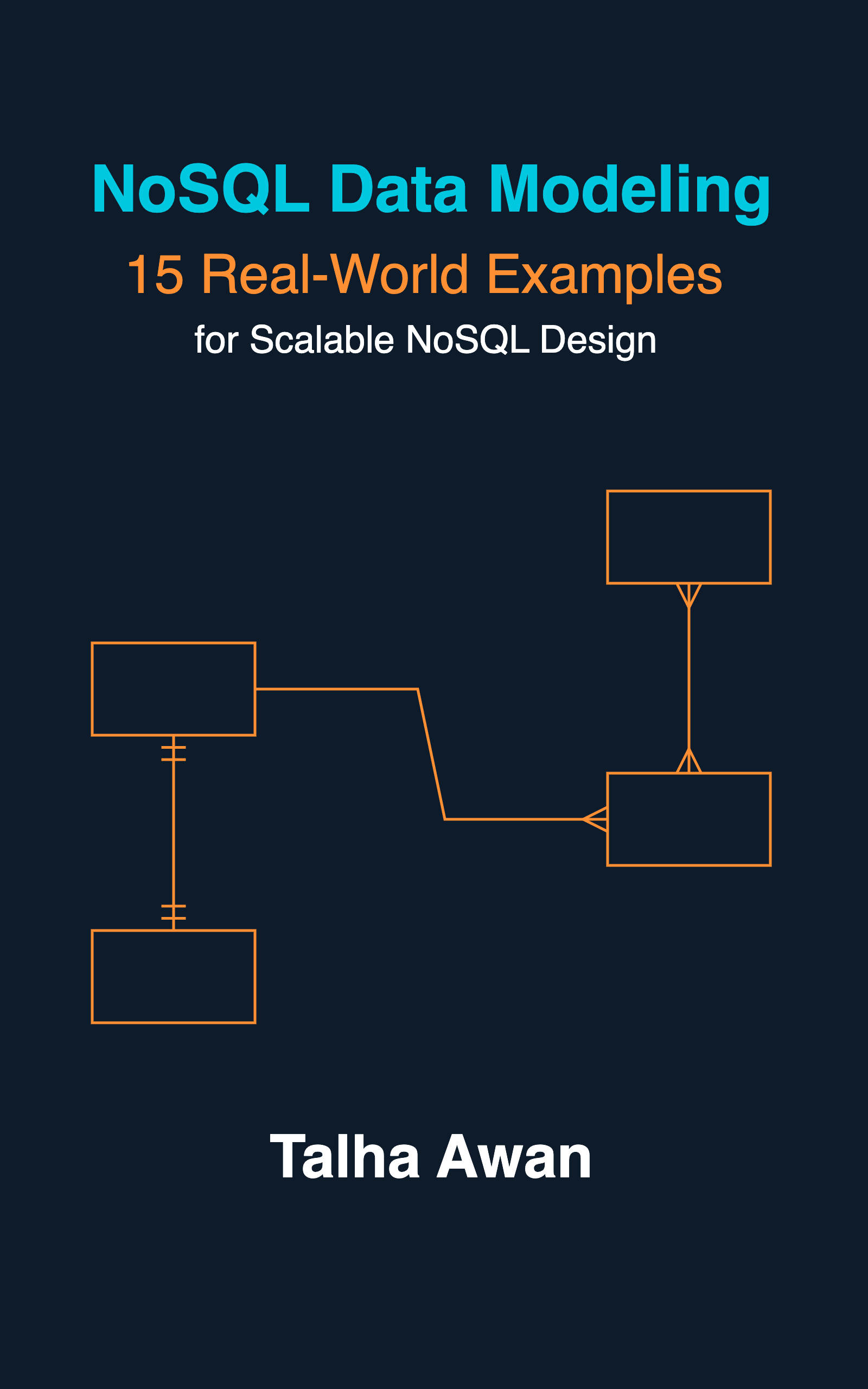We have two similar JavaScript objects and are interested in finding which key(s), if any, have changed at the first level. A key in the object could hold any data type in its value, including array and object, and it could also be deeply nested. The change could mean anything, such as added, added to, removed, removed from, modified, shuffled, etc.
You may require this kind of key identification in cases where you compare the old and new states, such as previous and new filters, and figure out what exactly changed.
Below is the code to find one key that has changed its value between the objects. Further down, there’s a modified code to get more than one keys that are changed.
The Code
You could write your own comparison or unique-finder code for arrays and objects. But as it gets pretty complicated with more deeply nested levels, and thus amounts to reinventing the wheel, I’d prefer lodash methods isEqual and uniq. The code is as follows:
// es module
import { isEqual, uniq } from "lodash";
// OR commonJS
const _ = require("lodash");
const { isEqual, uniq } = _;
const getUpdatedKey = (oldData, newData) => {
const data = uniq([...Object.keys(oldData), ...Object.keys(newData)]);
for(const key of data){
if(!isEqual(oldData[key], newData[key])){
return key;
}
}
return null;
}
The Code Explained:
- Get the unique keys from both objects in a flat array.
- Loop through the array. For each key, check if data against that key in both objects
isEqualto one another. - If not equal, it means the key value has changed. So, return the key (stopping the loop in its track).
- If nothing has changed, return
null.
Example Data & Results
let oldObj;
let newObj;
oldObj = {
countries: ["Pakistan", "India", "Japan", "England", "United States"],
nationalities: ["American", "British", "Pakistani", "Indian", "Chinese"]
};
newObj = {
countries: ["Pakistan", "India", "Japan", "England"],
nationalities: ["American", "British", "Pakistani", "Indian", "Chinese"]
}
console.log(getUpdatedKey(oldObj, newObj)); // countries
oldObj = {
countries: ["Pakistan", "India", "Japan", "England", "United States"],
nationalities: ["American", "British", "Pakistani", "Indian", "Chinese"]
};
newObj = {
countries: ["Pakistan", "India", "Japan", "United States", "England"],
nationalities: ["American", "British", "Pakistani", "Indian", "Chinese"]
}
console.log(getUpdatedKey(oldObj, newObj)); // countries
oldObj = {
countries: ["Pakistan", "India", "Japan", "England", "United States"],
nationalities: ["American", "British", "Pakistani", "Indian", "Chinese"]
};
newObj = {
countries: ["Pakistan", "India", "Japan", "England", "United States"],
nationalities: ["American", "British", "Pakistani", "Indian"]
}
console.log(getUpdatedKey(oldObj, newObj)); // nationalities
oldObj = {
id: "ioj86bndom",
name: {
first: "John",
middle: "Montgomery",
last: "Smith"
},
address: {
street: "660 K St",
city: "San Diego",
state: "California",
country: "United States"
}
};
newObj = {
id: "ioj86bndom",
name: {
first: "John",
middle: "Montgomery",
last: "Smith"
},
address: {
street: "4914 U.S. 220 Business",
city: "Randleman",
state: "Nebraska",
country: "United States"
}
};
console.log(getUpdatedKey(oldObj, newObj)); // address
oldObj = {
id: "ioj86bndom",
name: {
first: "John",
middle: "Montgomery",
last: "Smith"
},
address: {
street: "660 K St",
city: "San Diego",
state: "California",
country: "United States"
}
};
newObj = {
id: "ioj86bndom",
name: {
first: "John",
last: "Smith"
},
address: {
street: "4914 U.S. 220 Business",
city: "Randleman",
state: "Nebraska",
country: "United States"
}
};
console.log(getUpdatedKey(oldObj, newObj)); // name
The Code for Getting Multiple Updated Keys
The above code will only identify the first key that fits the criteria. We could slightly modify it to return more than one key by keeping an array, pushing into it, and returning it at the end:
const getUpdatedKeys = (oldData, newData) => {
const data = uniq([...Object.keys(oldData), ...Object.keys(newData)]);
const keys = [];
for(const key of data){
if(!isEqual(oldData[key], newData[key])){
keys.push(key);
}
}
return keys;
}
Examples for Multiple Updated Keys
oldObj = {
id: "ioj86bndom",
name: {
first: "John",
middle: "Montgomery",
last: "Smith"
},
address: {
street: "660 K St",
city: "San Diego",
state: "California",
country: "United States"
}
};
newObj = {
id: "ioj86bndom",
name: {
first: "John",
last: "Smith"
},
address: {
street: "4914 U.S. 220 Business",
city: "Randleman",
state: "Nebraska",
country: "United States"
}
};
console.log(getUpdatedKeys(oldObj, newObj)); // [ 'name', 'address' ]
oldObj = {
id: "ioj86bndom",
name: {
first: "John",
middle: "Montgomery",
last: "Smith"
},
address: {
street: "660 K St",
city: "San Diego",
state: "California",
country: "United States",
somethingNested: {
a: {
b: true
}
}
}
};
newObj = {
id: "ioj86bndom",
name: {
first: "John",
middle: "Montgomery",
last: "Smith"
},
address: {
street: "660 K St",
city: "San Diego",
state: "California",
country: "United States",
somethingNested: {
a: {
b: false
}
}
}
};
console.log(getUpdatedKeys(oldObj, newObj)); // [ 'address' ]
See also
- Python Check if Key Exists in Deeply Nested Dictionary or List of Dictionaries, Without Knowing the Path
- SignatureDoesNotMatch: The request signature we calculated does not match the signature you provided. Check your key and signing method.
- Yup Date Format Validation With Moment JS
- Yup Number Validation: Allow Empty String
- Exactly Same Query Behaving Differently in Mongo Client and Mongoose
- JavaScript Unit Testing JSON Schema Validation
- Reduce JS Size With Constant Strings