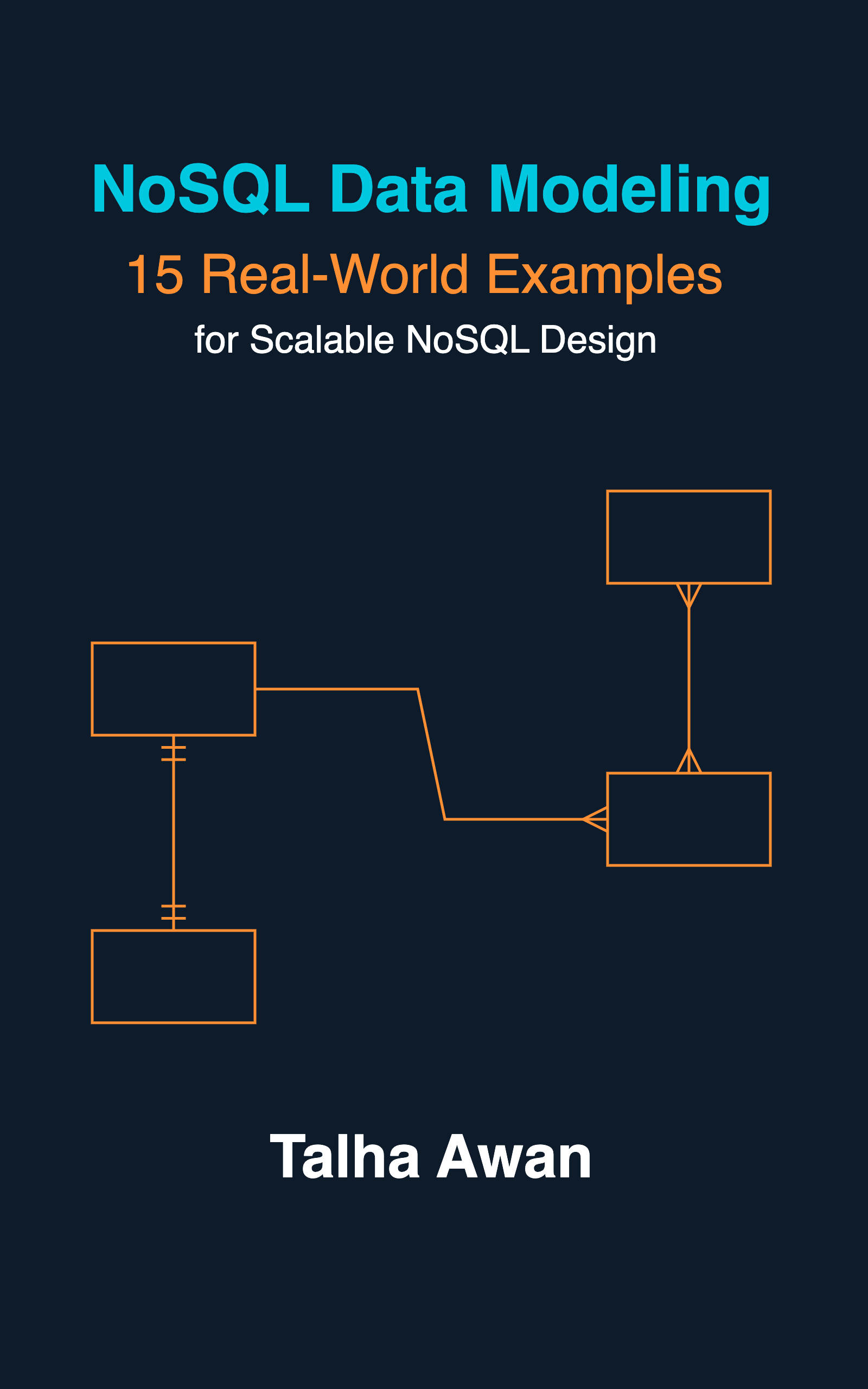In this post, we will explore ways to process JavaScript map on an array in reverse.
For the following examples, we will use this array:
const array = [1, 2, 3, 4, 5, 6, 7, 8, 9, 10];
1. Reverse the Array Before Map()
As JS reverse mutates the original array, we need to create a new copy that we can reverse and call map on. We can do that using:
Spread Operator
const mapped = [...array].reverse().map(a => a);
// => [ 10, 9, 8, 7, 6, 5, 4, 3, 2, 1 ]
slice()
const mapped = array.slice(0).reverse().map(a=>a)
// => [ 10, 9, 8, 7, 6, 5, 4, 3, 2, 1 ]
Another map()
const mapped = array.map(a=>a).reverse().map(a => a);
// => [ 10, 9, 8, 7, 6, 5, 4, 3, 2, 1 ]
2. Access The Elements In Reverse Order
const mapped = array.map((a, i, arr) => arr[arr.length - 1 - i]);
// => [ 10, 9, 8, 7, 6, 5, 4, 3, 2, 1 ]
As the map has only three parameters by default, we can add and initialize the fourth parameter and onwards with what we want to use inside the body, such as:
Initialize A Reverse Index
const mapped = array.map((a, i, arr, j = arr.length - 1 - i) => arr[j]);
// => [ 10, 9, 8, 7, 6, 5, 4, 3, 2, 1 ]
Initialize A Value In Reverse Order
const mapped = array.map((a, i, arr, val = arr[arr.length - 1 - i]) => val);
// => [ 10, 9, 8, 7, 6, 5, 4, 3, 2, 1 ]
Initialize Both Index And Value In Reverse Order
In case you need both reverse value and index:
const mapped = array.map((a, i, arr, j = arr.length - 1 - i, val = arr[j]) => val*j);
// => [ 90, 72, 56, 42, 30, 20, 12, 6, 2, 0 ]
3. Reverse map() And Keep The Order Intact
You might want to map the array in reverse and keep the original order intact. The above two methods though process the map() in reverse, they don’t maintain the original order. To achieve that, we can simply reverse() after the map() is done.
const mapped = array.map((a, i, arr, j = arr.length - 1 - i, val = arr[j]) => val * j).reverse();
// => [ 0, 2, 6, 12, 20, 30, 42, 56, 72, 90 ]
See also
- SignatureDoesNotMatch: The request signature we calculated does not match the signature you provided. Check your key and signing method.
- Yup Date Format Validation With Moment JS
- Yup Number Validation: Allow Empty String
- Exactly Same Query Behaving Differently in Mongo Client and Mongoose
- JavaScript Unit Testing JSON Schema Validation
- Reduce JS Size With Constant Strings
- JavaScript SDK